In this series, I'll show you a couple of tools that are useful in finding and filling the gaps. These tools are not free, but I believe they are fairly priced.
If your tree is strictly online at Ancestry, you would need to export a GEDCOM to your computer to use these sorts of tools. Unfortunately, Ancestry does not provide online reporting and analysis tools.
What's Missing?
I need a list of all the people who are missing birth, marriage or death information. That's a terrifying thought. So I need to break it down into chunks. I'm focusing right now on a part of my tree that I'll be researching on a field trip to Indiana later this summer. Here's a peek at a wonderful fill-in-the-blank report.
Field Trip!
Speaking of going to Indiana, I need a list of things that happened there, to guide my research. The places report is just the thing.
Roots Magic
I use a great program called Roots Magic to do reports and GEDCOM manipulation. I am not affiliated with the company in any way, but have long been an advocate. I am demonstrating with version 5, as I have not yet upgraded to the new version 6. Here are a few features and then a quick tour.Free Version
There is a free version called Roots Magic Essentials that you can test drive. The best reports are not part of this version, however.
Easy Reporting
I don't use Roots Magic on a day-to-day basis. I export a GEDCOM from my primary program, import it into Roots Magic, then run reports. I mostly use these reports when traveling to do research or when cleaning up my tree. I also like the family group sheet and book reports.
Website Creation
The prequel to Roots Magic was Family Origins, which is what I still use to create my genealogy pages on my website (sample). Roots Magic does nice websites, too, but is a bit different from what I like.
Portable
Roots Magic To-Go can be put on a thumb drive and then used on any computer without installing the program. It's a little complicated to set up, but a fabulous idea.
Roots Magic for iPad and iPhone
Roots Magic also has a free app for your iOS device, linking to your Roots Magic database through iTunes on your PC or copying it through Dropbox. I have not tried this, but I'm sure it's as wonderful as the other tools from the company.
GEDCOM Creation
GEDCOM files (.ged) are the way that genealogy programs exchange information. As far as I know, all genealogy programs can import a GEDCOM file and most programs can export one. I'm going to show you how I can create a focused report for a selected part of your tree. The GEDCOM creation works in exactly the same way to create a GEDCOM for just part of a tree. That's handy for sharing with relatives. And, of course, the website creator also uses the same selection strategy.
A Look at Roots Magic
Viewing a Tree
Like most genealogy programs, there is a pedigree view and a family view. Screen colors are customizable. I chose a light blue.
Report Formats
Save reports in the format that works best for you.
Create a Report
Some reports, such as the place list, report on everything in your tree. But many of the reports can be controlled with family selection. Here's how easy it is to report on just selected people.
Choose the report, in this case Missing Information List.
Choose the rules for the report. I want to see missing birth, death and marriage. But I want to use a list to select certain people, rather than report on everyone.
Pick the main person, then choose mark group to choose ancestors and/or descendants. The mark group button can be clicked several times until everyone is selected. For this report, I chose only 3 generations of descendants and spouses.
If I pick wrong, just do it again with different rules until the resulting report is what I want. Then save or print the report.
Timelines
Another handy report is the timeline, which can be created for one person, everyone, or a selected group.
Statistics
The surname statistics is a fun little report. Who knew I had five males with no last name! I sure didn't. Time for another missing information report.
This report is a little trickier. I choose the Individual List, and Selected People. After clicking Mark Group, I have to choose people by data fields.
I choose surname is blank and sex is male.
And here are the men I need to work on.
And Much More
Roots Magic has a lot more tools to help manage and report on our family trees. If this looks interesting to you, be sure to check out their website for more screen shots and feature lists.
I'll be upgrading when I attend the FGS Conference in August in Indiana. They will no doubt have a special conference price and I do love to save a buck or two.
But in the meantime, I have a lot of work to do to find and fill all those gaps in my tree.








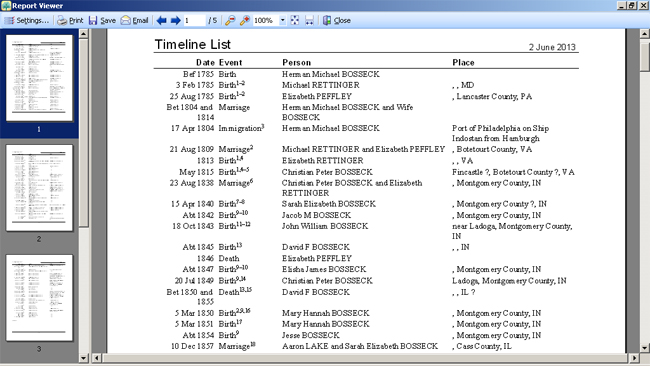




No comments:
Post a Comment